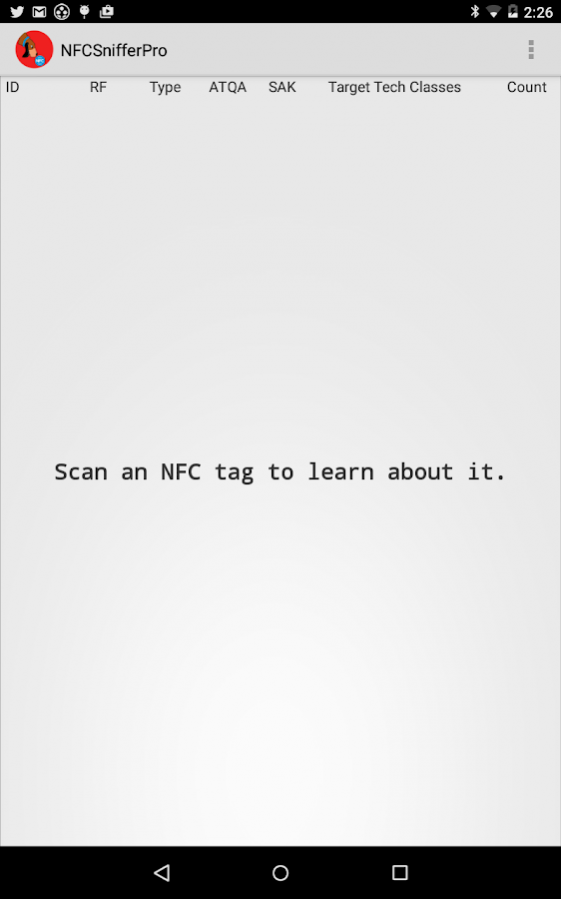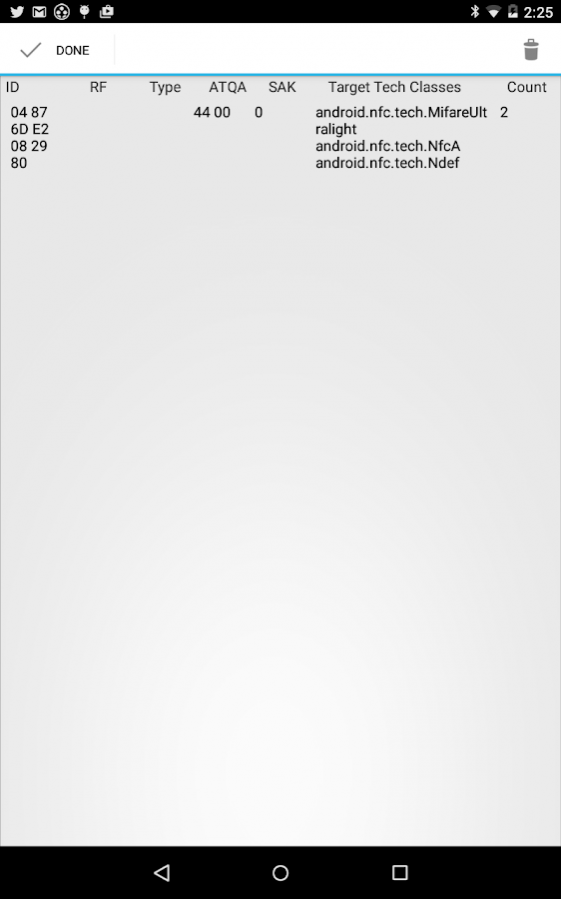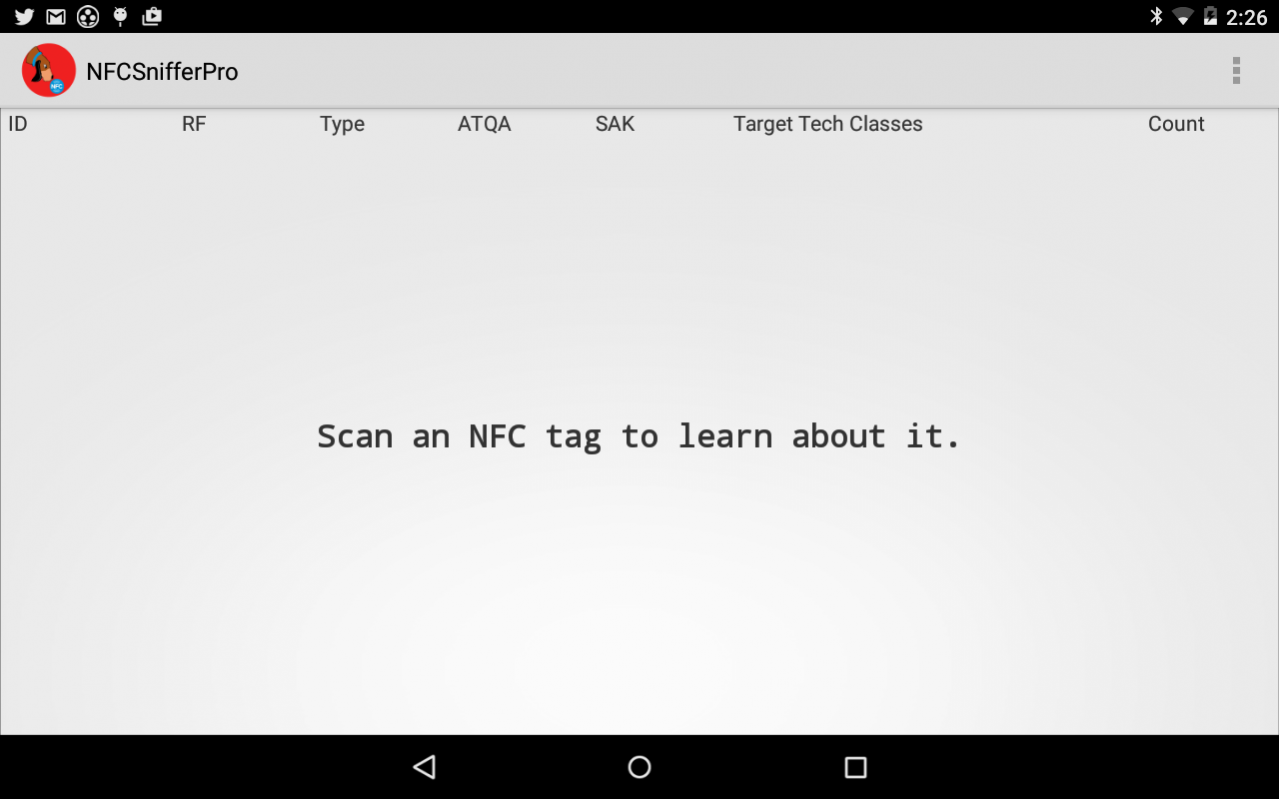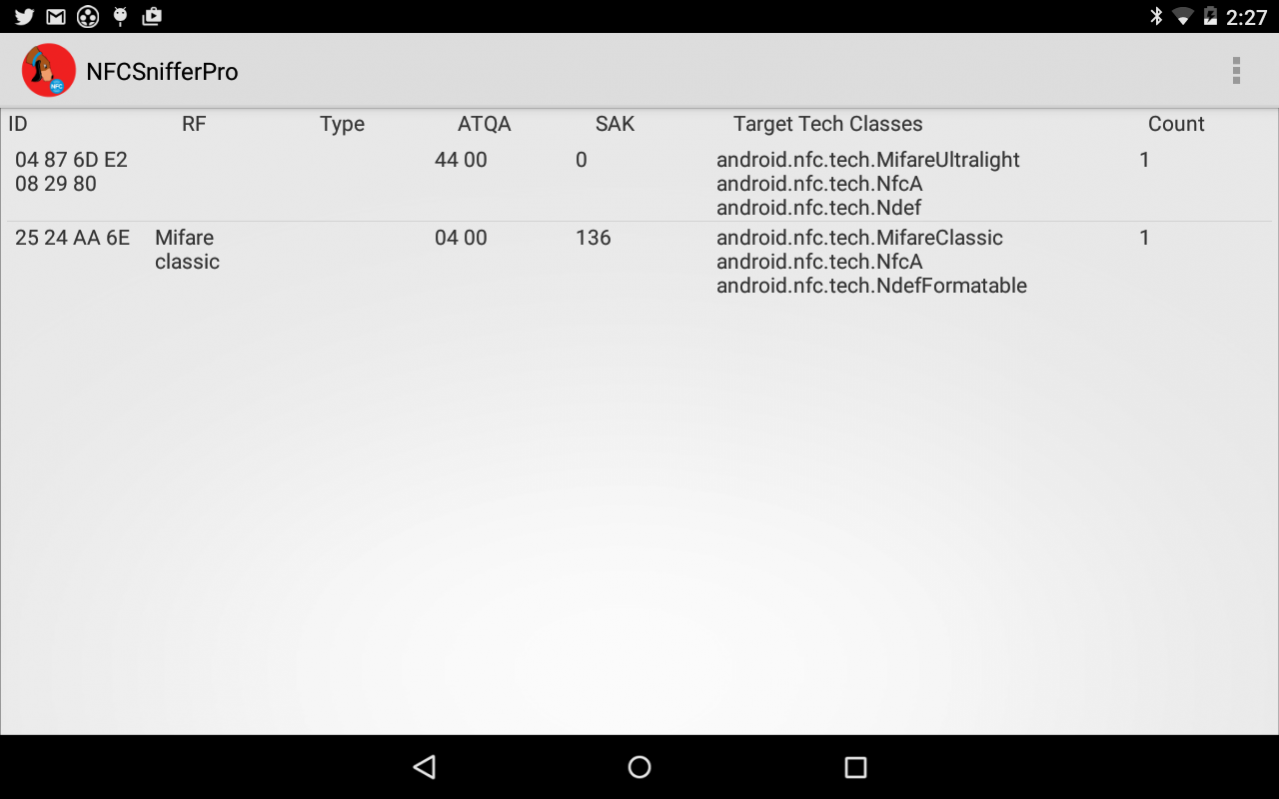NFC Sniffer Pro 9
Paid Version
Publisher Description
Reads NFC tags and smart-cards and displays information on the screen.
This is the professional version of the popular free tool NFC Sniffer. The professional version does not include advertising.
This app allows you to explore the contents of the RFID/NFC enabled smart card transponders. This is very useful for anyone programming NFC applications, or for anyone who wants to see what transponders they are carrying around in their purse or wallet.
To scan a smart-card or NFC tag, start the app, then hold the card/tag within a few millimeters of the back of your device (you may have to swipe around a bit to find where the NCF reader is in your device).
The app displays:
* The transponder ID
* RF technologies used
* Type of transponder
* ATQA code
* SAK
* Target tech classes
* Number of times this transponder has been scanned
Not all android devices support NFC. If your phone or tablet does not support NFC, a message appears on the screen to notify you, and the app closes.
By default, NFC is disabled in most handsets. To use this app, and to use NFC on your device, you must enable NFC in your device settings. If NFC is not enabled on your device, this app displays a message and exits.
This app is no better than the NFC scanner and the RFID tag you are using. Not all phone chips can read all tags. If the phone cannot read the tag, there is nothing the software can do. This app shows whatever NFC contacts the hardware reports to the OS.
About NFC Sniffer Pro
NFC Sniffer Pro is a paid app for Android published in the System Maintenance list of apps, part of System Utilities.
The company that develops NFC Sniffer Pro is Intelligent Mobile Design. The latest version released by its developer is 9.
To install NFC Sniffer Pro on your Android device, just click the green Continue To App button above to start the installation process. The app is listed on our website since 2016-02-02 and was downloaded 41 times. We have already checked if the download link is safe, however for your own protection we recommend that you scan the downloaded app with your antivirus. Your antivirus may detect the NFC Sniffer Pro as malware as malware if the download link to com.intelligentmobiledesign.nfcsnifferpro is broken.
How to install NFC Sniffer Pro on your Android device:
- Click on the Continue To App button on our website. This will redirect you to Google Play.
- Once the NFC Sniffer Pro is shown in the Google Play listing of your Android device, you can start its download and installation. Tap on the Install button located below the search bar and to the right of the app icon.
- A pop-up window with the permissions required by NFC Sniffer Pro will be shown. Click on Accept to continue the process.
- NFC Sniffer Pro will be downloaded onto your device, displaying a progress. Once the download completes, the installation will start and you'll get a notification after the installation is finished.